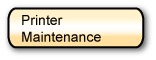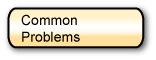For the 2014 Retreat, we will be using our HP DesignJet Z5200 poster printer.
1) This Retreat
Poster web site has tips, suggestions, and alternatives for users who are
preparing posters for this year's retreat: - Printing
by Appointment - PLEASE
READ
- outlines the procedures for poster printing, including the managed printing sign-up form - Poster
Specifications - gives info on poster dimensions,
how to set up a poster in Illustrator, file size recommendations,
suggestions for ease of printing - How
to Print - getting the settings right on your document
before hitting "print" - Printer
Maintenance - where to find supplies, error codes, suggestions - Common
Problems - common printing problems, tips for resolving
them - Alternatives
- other ideas for creating your poster 2) A class
to teach users how to use Illustrator for poster design: - Wednesday, August 27 in the 7th floor classroom
- Contact wibr-graphics@wi.mit.edu
with any questions about the class. 3) Printing procedures specifically for the Retreat: - Users
can sign up for printing ahead of time. - Scheduled
printing of files will be managed by IT & graphics staff
during normal work hours (9am - 5pm) September 2 - 11. - After
hours printing (5pm - 9am and weekends) will be unregulated with no supervision and no restrictions --
but posters can only be printed from room 225 (the IT user room).