Saving as PDF from various applications
Quark XPress
To save a QuarkXpress document as PDF
requires two steps. First, print
to a PostScript file. Next, use Acrobat Distiller to open the PostScript
file. Distiller will automatically convert the document to PDF format. (Click
here to find out how to get Acrobat).
InDesign
InDesign allows you to export as PDF,
and does a great job. Just go to File > Export and choose PDF as
the format. You will need to type in the .pdf extension yourself, and it is
important, so that you don't accidentally overwrite your file.
There is a bug in this operation, which
is that you need to have saved and closed and then re-opened the document
it before you can export it as PDF. Hopefully this bug will be fixed in the
next version.
Illustrator
Illustrator lets you save in PDF format.
Just go to File >Save or Save As and choose Adobe PDF.
Photoshop
Photoshop lets you save in PDF format.
Just go to File >Save or Save As and choose Photoshop PDF.
FreeHand
Although FreeHand has a Save As PDF
option, it doesn't work very well. You are better off to first
print to a PostScript file, next, use Acrobat Distiller to open the PostScript
file. Distiller will automatically convert the document to PDF format. The
Distiller software is located inside the Acrobat 4 folder. (Click
here to find out how to get Acrobat).
Canvas
First, print
to a PostScript file. Next, use Acrobat Distiller to open the PostScript
file. Distiller will automatically convert the document to PDF format. The
Distiller software is located inside the Acrobat 4 folder. (Click
here to find out how to get Acrobat).
Word and Excel (with
lots of pictures)
First,
print to a PostScript file. Next, use Acrobat Distiller to open the PostScript
file. Distiller will automatically convert the document to PDF format. The
Distiller software is located inside the Acrobat 4 folder. (Click
here to find out how to get Acrobat).
Word and Excel (mostly
text)
For text documents you can use PDF
Writer to make your PDF in one step. First, go to the Chooser and select PDF
Writer.
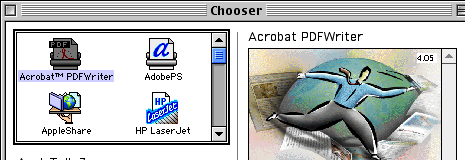
Now close the chooser and go to
File > Print. If you like, browse the options for the program you are
using. When you are done, Click OK to make the PDF.
Other
First, print
to a PostScript file. Next, use Acrobat Distiller to open the PostScript
file. Distiller will automatically convert the document to PDF format. The
Distiller software is located inside the Acrobat 4 folder. (Click
here to find out how to get Acrobat).